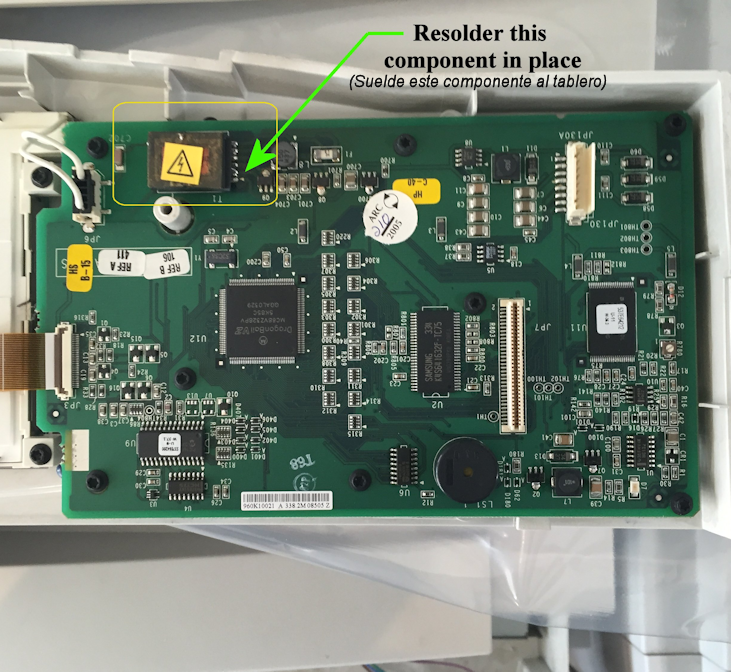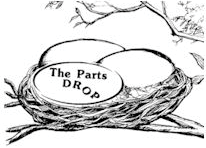Important: The information presented here is for the use of a qualified, experienced technician. Without the background knowledge which comes with training, you risk doing more damage then good to the copier & also risk your own safety. If you are not willing to take 100% responsibility for your actions, do not use the information posted here. Thank you. Read our conditions of Use for more information.
C35 style - Control Panel Dim, or Not Lighting-Up
| Technical Specifications |
|---|
Information For Xerox® families (Models): 5790 family (WC-5790, 5775, 5765, 5755, 5745, 5735, 5730), 5687 family (WC-5687, 5675, 5665, 5655, 5645, 5638, 5632), 275 family (WC-275, 265, 255, 245, 238, 232, 175, 165, M175, M165, Pro275, Pro265, Pro255, Pro245, Pro238, Pro232), Pro55 family: (CopyCentre: C35, C45, C55, WorkCentre: M35, M45, M55, Pro35, Pro45, Pro55), DC555 family (DocumentCentre: DC-555, 545, 535, DC555, DC545, DC535)
Control Panel / LCD Dim or Not Lighting
If the Control Panel (aka UI / User Interface) touchscreen goes dim or won't light up, the first thing to check is a component on the underside of the UI PWB (User Interface Board). It is a relatively large rectangular component which serves like a ballast or inverter for the touchpanel backlight bulb. It usually has a yellow sticker on it with a symbol of a lightning bolt inside a trangle. This one component is rather heavy for the wimply little solder joints which hold it in place. Sometimes one of the solder joints breaks loose, and other times all of them fail and the component actually falls off. If it falls off, it can usually be found laying in the plastic tray inside the control panel.
Here is a photo of which electrical component to concentrate your attention on:
If the component is still in place on the board, inspect the solder joints with a magnifying glass for possible cold solder joints or damaged solder. You will need a needle-tipped soldering iron, magnification and a steady hand to remedy this piece.
If the problem persists, it is also possible that the light bulb on the LCD Assembly (touchscreen assembly) has burned out although that seems to be far less likely from our experience.
If you do need an LCD Assembly, contact us. We should be able to find you a Good Used Touchscreen / LCD Assembly at a reasonable price.
Hopefully this write-up brightens up your copier's day. :) |
| Information Reference |
| Photo and write-up by our own Britt Horvat |