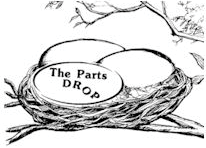|
Code
|
Description
|
|
003-xxx
|
Communication Failures
|
|
003-942
|
Document size auto-detect failure
|
|
005-xxx
|
Document Feeder Problems
|
|
010-xxx
|
Fuser Problems
|
|
010-313
|
Fuser Control Thermistor failure (open Control Thermistor)
|
|
010-314
|
Fuser Side Thermistor failure (open Side Thermistor)
|
|
010-318
|
Fuser temperature did not rise quickly enough during heating cycle
|
|
010-320*
|
Fuser Overheat (must be reset from diagnostics by resetting NVM (Non Volatile Memory code 744-220 back to "0") * (Read below for details on this procedure)
|
|
010-327*
|
Fuser took too long to warm up (must be reset from diagnostics by resetting NVM (Non Volatile Memory code 744-220 back to "0") * (Read below for details on this procedure)
|
|
010-338*
|
Fuser Fault (must be reset from diagnostics by resetting NVM (Non Volatile Memory Code) 744-005 back to "0") * Read below for details on this procedure.
|
|
010-398
|
Fuser Fan failure
|
|
012-xxx
|
Finisher Problems
|
|
016-xxx
|
Fax Service Problems
|
|
021-xxx
|
Fax Problems
|
|
024-xxx
|
IOT (Image Output Terminal - print main logic board) - ESS (Electronic Switching System - Network Module) Communication Errors
|
|
024-910
|
Tray 1 paper size mismatch (length of paper is seen as different than what the paper size switch sees)
|
|
024-911
|
Tray 2 paper size mismatch (length of paper is seen as different than what the paper size switch sees)
|
|
024-912
|
Tray 3 paper size mismatch (length of paper is seen as different than what the paper size switch sees)
|
|
024-913
|
Tray 4 paper size mismatch (length of paper is seen as different than what the paper size switch sees)
|
|
024-919
|
Face Up Catch Tray closed during copy run when paper was sent to the Face Up Tray
|
|
024-946
|
Tray 1 - Tray not detected
|
|
024-947
|
Tray 2 - Tray not detected
|
|
024-948
|
Tray 3 - Tray not detected
|
|
024-949
|
Tray 4 - Tray not detected
|
|
024-950
|
Tray 1 empty
|
|
024-951
|
Tray 2 empty
|
|
024-952
|
Tray 3 empty
|
|
024-953
|
Tray 4 empty
|
|
024-954
|
MPT (Manual Paper Tray / Bypass Tray) empty
|
|
024-958
|
MPT (Manual Paper Tray) paper size failure
|
|
024-959
|
Tray 1 paper size not detected by the paper size sensor
|
|
024-960
|
Tray 2 paper size not detected by the paper size sensor
|
|
024-961
|
Tray 3 paper size not detected by the paper size sensor
|
|
024-962
|
Tray 4 paper size not detected by the paper size sensor
|
|
024-985
|
MPT (Manual Paper Tray / Bypass Tray) feed failure
|
|
025-xxx
|
Hard Drive Failures
|
|
027-xxx
|
Email Errors
|
|
033-xxx
|
Fax Control Errors
|
|
034-xxx
|
Fax Communication Problems
|
|
035-xxx
|
Fax Network Problems
|
|
036-xxx
|
Fax Paramaters Problems
|
|
041-xxx
|
NVM (Non Volatile Memory) Errors
|
|
042-323
|
Drum Drive Motor Failure
|
|
042-325
|
Main Drive Motor Failure
|
|
047-xxx
|
Options Communication Errors (Main Board to Duplex Module, Trays Module, Exit Module, Finisher, etc.
|
|
047-211 / 212
|
Communication Failure with OCT (Oscillating Catch Tray)
|
|
047-213
|
Different Finisher detected
|
|
047-214
|
Communication Failure with Duplex Module (DM)
|
|
047-215
|
Communication Failure with Exit Board
|
|
047-216
|
Communication Failure with Finisher
|
|
047-218
|
Communication Failure with TM (Tray Module)
|
|
059-315*
|
Fuser Center Thermistor Over-temperature * (must be reset from diagnostics by resetting NVM (Non Volatile Memory code 744-005 back to "0") * (Read below for details on this procedure)
|
|
059-317*
|
Fuser Rear Thermistor Over-temperature * (must be reset from diagnostics by resetting NVM (Non Volatile Memory code 744-005 back to "0") * (Read below for details on this procedure)
|
|
061-315
|
ROS (Raster Output Scanner - Laser Unit) laser intensity detected as being low.
|
|
061-321
|
ROS (Laser Unit) Motor Failure
|
|
061-333
|
ROS (Laser Unit) Fan Failure
|
|
062-xxx
|
Scanner Problems (IIT or Image Input Terminal)
|
|
062-277
|
Scanner to Document Feeder (DADF) Communication Failure
|
|
062-300
|
Platen Interlock is Open
|
|
062-310
|
Scanner Communication Error
|
|
062-360
|
Exposure Carriage Position Failure
|
|
062-371
|
Exposure Lamp Failure
|
|
062-380 / 386
|
Lens CCD (Charge Coupled Device… that is the piece which reads the image) Output Error
|
|
062-389
|
Exposure Carriage Overrun Failure
|
|
062-392 / 393
|
Scanner Logic Board Failures
|
|
071-105
|
Tray 1 Misfeed
|
|
071-210
|
Tray 1 Lift Failure
|
|
071-211
|
Tray 1 Paper Size Switch Failure
|
|
072-101
|
Tray 2 Misfeed
|
|
072-105
|
Paper Jam from Tray 2 (sheet did not reach Registration Sensor in time)
|
|
072-210
|
Tray 2 Lift Failure
|
|
072-211
|
Tray 2 Paper Size Switch Failure
|
|
073-101
|
Tray 3 Misfeed
|
|
073-102
|
Paper Jam from Tray 3 (sheet did not reach the Registration Sensor in time)
|
|
073-105
|
Paper Jam from Tray 3 (sheet did not reach Tray 2 Takeaway Sensor in time)
|
|
073-210
|
Tray 3 Lift Failure
|
|
073-211
|
Tray 3 Paper Size Switch Failure
|
|
074-101
|
Tray 4 Misfeed
|
|
074-102
|
Paper Jam from Tray 4 (sheet did not reach Tray 2 Takeaway Sensor in time)
|
|
074-103
|
Paper Jam from Tray 4 (sheet did not reach Tray 3 Takeaway Sensor in time)
|
|
074-105
|
Paper Jam from Tray 4 (sheet did not reach Registration Sensor in time)
|
|
074-210
|
Tray 4 Lift Failure
|
|
074-211
|
Tray 4 Paper Size Switch Failure
|
|
075-135
|
Bypass Misfeed (from the MPT (Manual Paper Tray))
|
|
077-xxx
|
Paper Jams and Interlocks Open.
|
|
077-101
|
Paper Jam, paper not seen leaving the Registration Sensor in time
|
|
077-103
|
Paper Jam, paper not seen leaving the Exit Sensor in time
|
|
077-104
|
Paper Jam, paper seen leaving Exit Sensor earlier than expected
|
|
077-106
|
Paper Jam, paper not seen at Exit Sensor
|
|
077-129
|
Paper Jam when duplexing
|
|
077-130
|
Duplex Exit Sensor Jam
|
|
077-131
|
Duplex Wait Sensor (Duplex Feed)
|
|
077-300
|
Front Door Interlock Open
|
|
077-301
|
Left Door Interlock Open
|
|
077-305
|
Tray Module left hand cover interlock
|
|
077-307
|
Duplex Cover Open
|
|
077-308
|
Left Door (upper) Interlock Open.
|
|
077-309
|
Left Door (lower) Intlock Open
|
|
077-329
|
Main Motor remains on when it is supposed to be off
|
|
077-900
|
Paper detected sitting on the Registration Sensor
|
|
077-901
|
Paper detected sitting on theFuser Exit Sensor
|
|
077-902
|
Paper detected sitting on the Post Fuser Exit Sensor
|
|
077-904
|
Paper detected sitting on the Tray 2 Takeaway Sensor
|
|
077-905
|
Paper detected sitting on the Tray 3 Takeaway Sensor
|
|
077-906
|
Paper detected sitting on the Tray 4 Feed Sensor
|
|
077-907
|
Paper detected on the Duplex Sensor
|
|
091-401
|
Drum is near end of life (the count is about to expire on the CRUM)
|
|
091-912
|
Drum Cartridge is not present (or not seated properly)
|
|
091-913
|
Drum Cartridge end of life (time to replace the cartridge or at least the CRUM)
|
|
091-914
|
Drum Cartridge CRUM communication failure
|
|
091-915
|
The machine failed to write to the Drum Cartridge CRUM
|
|
091-916
|
Wrong Drum Cartridge type was detected (for example if you installed a European cartridge in a US machine)
|
|
092-910
|
ATC (Automatic Toner Concentration) Sensor Failure
|
|
093-312
|
Toner dispense failure - density did not rise after the toner dispense motor turned on
|
|
093-406
|
Low Toner condition sensed (replace cartridge soon)
|
|
093-912
|
Toner Cartridge is empty
|
|
093-924
|
Toner Cartridge CRUM communication failure
|
|
093-925
|
The machine failed to write to the Toner Cartridge CRUM
|
|
093-926
|
Wrong Toner Cartridge type was detected (for example if you installed a C123 ctg in a WC5225 machine, or a “Metered” version in a machine set for the “Sold” plan)
|
|
102-xxx
|
User Interface failures (some of them indicate failure to communicate with the ESS or Network Controller
|
|
116-xxx
|
Printing Control Failures having mostly to do with the Hard Disk Drive, ESS (network controller) or software
|
|
121-xxx
|
Foreign Interface problems (communications with an external device such as a card reader or auditron)
|
|
123-xxx
|
Software problems
|
|
124-xxx
|
ROM / RAM failures
|
|
127-xxx
|
More Software related problems
|
|
133-xxx
|
More Fax Control Errors
|
|
134-xxx
|
Fax Card failures
|
|
202-399
|
Internal Timer failure
|