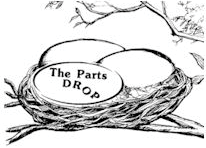Drum Recovery Blade (Mylar Seal Blade) for Xerox® 7425 style
For Xerox® models: (WorkCentre) 7425, 7428, 7435, 7525, 7530, 7535, 7545, 7556, 7830, 7835, 7845, 7855 & 7970
Recovery Blade, (peel and stick mylar seal blade) - for rebuilding 13R647 or 13R662
For a while we had included these Recovery Blades in our drum rebuild kits, but we realized that misinstalling these can cause more trouble than good. This mylar blade should only be installed if the old one is actually damaged or curled badly where it does not make a good seal against the drum.
When installing this blade, there are two things you need to pay close attention to:
1. you need to remove ALL residue from the old blade's tape and make sure the surface where the new one will be installed is completely clean. (use alcohol to remove all grease / oils toner etc from the surface).
2. Do not stretch the blade at all when sticking it in place. It will stretch easily which causes a wavy finished product which won't work right. You need to start at one end, line it up nicely and drop it down across the entire length in one move. Then smooth your finger over the entire length of it to make sure there are no bubbles or wrinkles... and make sure the adhesive sticks nicely across the entire length.
If this install doesn't go right, you'll get spattering on the copies as toner can puff out from under the mylar adhesive or between the drum and the mylar if it is not making a nice seal.