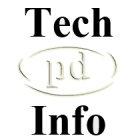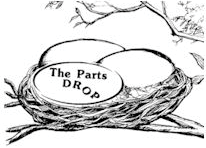Important: The information presented here is for the use of a qualified, experienced technician. Without the background knowledge which comes with training, you risk doing more damage then good to the copier & also risk your own safety. If you are not willing to take 100% responsibility for your actions, do not use the information posted here. Thank you. Read our conditions of Use for more information.
DC250 style - Component Control (Testing sensors, motors, etc.)
DocuColor 250 (DC250 style)… Component Control
Xerox Docucolor 240, 250, 242, 252, 260, WorkCentre 7655, 7665, 7675, 7755, 7765, 7775, DCP700, 550/560/570, J75/C75
| Technical Specifications | ||||||||||||||||||||||||||||||||||||||||||||||||||||||||||||||||||||||||||||||||||||||||||||||||||||||||||||||||||||||||||||||||||||||||||||||||||||||||||||||||||||||||||||||||||||||||||||||||||||||||||||||||||||||||||||||||||||||||||||||||||||||||||||||||||||||||||||||||||||||||||||||||||||||||||||||||||||||||||||||||||||||||||||||||||||||||||||||||||||||||||||||||||||||||||||||||||||||||||||||||||||||||||||||||||||||||||||||||||||||||||||||||||||||||||||||||||||||||||||||||||||||||||||||
|---|---|---|---|---|---|---|---|---|---|---|---|---|---|---|---|---|---|---|---|---|---|---|---|---|---|---|---|---|---|---|---|---|---|---|---|---|---|---|---|---|---|---|---|---|---|---|---|---|---|---|---|---|---|---|---|---|---|---|---|---|---|---|---|---|---|---|---|---|---|---|---|---|---|---|---|---|---|---|---|---|---|---|---|---|---|---|---|---|---|---|---|---|---|---|---|---|---|---|---|---|---|---|---|---|---|---|---|---|---|---|---|---|---|---|---|---|---|---|---|---|---|---|---|---|---|---|---|---|---|---|---|---|---|---|---|---|---|---|---|---|---|---|---|---|---|---|---|---|---|---|---|---|---|---|---|---|---|---|---|---|---|---|---|---|---|---|---|---|---|---|---|---|---|---|---|---|---|---|---|---|---|---|---|---|---|---|---|---|---|---|---|---|---|---|---|---|---|---|---|---|---|---|---|---|---|---|---|---|---|---|---|---|---|---|---|---|---|---|---|---|---|---|---|---|---|---|---|---|---|---|---|---|---|---|---|---|---|---|---|---|---|---|---|---|---|---|---|---|---|---|---|---|---|---|---|---|---|---|---|---|---|---|---|---|---|---|---|---|---|---|---|---|---|---|---|---|---|---|---|---|---|---|---|---|---|---|---|---|---|---|---|---|---|---|---|---|---|---|---|---|---|---|---|---|---|---|---|---|---|---|---|---|---|---|---|---|---|---|---|---|---|---|---|---|---|---|---|---|---|---|---|---|---|---|---|---|---|---|---|---|---|---|---|---|---|---|---|---|---|---|---|---|---|---|---|---|---|---|---|---|---|---|---|---|---|---|---|---|---|---|---|---|---|---|---|---|---|---|---|---|---|---|---|---|---|---|---|---|---|---|---|---|---|---|---|---|---|---|---|---|---|---|---|---|---|---|---|---|---|---|---|---|---|---|---|---|---|---|---|---|---|---|---|---|---|---|---|---|---|---|---|---|---|---|---|---|---|---|---|---|---|---|---|---|---|---|---|---|---|---|---|---|---|---|---|---|---|---|---|---|---|---|---|---|---|---|---|---|---|---|---|---|---|---|---|---|---|---|---|---|---|---|---|---|---|---|---|---|---|---|---|---|---|---|
Component Control Once you’re in UI Diagnostic Mode, choose ‘System Settings’, then choose ‘Common Settings’, followed by ‘Maintenance / Diagnostics’. Scroll down and choose “IO Check” & finally select: “Component Control”. From the Component Control screen, you’ll enter the “Chain” (the first 3 digits of the code) followed by the “Function” (the second 3 digits of the code). Press ‘Start’ to activate the test. For these Input Component Tests, you will be able to see on-screen the status of the component (H for high or L for low)… you can toggle the actuator or otherwise activate the switch or sensor you’re trying out and see if the status of the component changes on-screen. Press ‘Stop’ button to stop the current test. When you’re done, press ‘Close’ to leave the Component Control screen. Below is an abbreviated list of the component codes. There were simply too many codes to include. The ones which are missing were either relating to peripherals such as the finishers, or the description for the comoponent was too ambiguous to be of use. The list is followed by a quick run-down of what some of the acronyms stand for. Input Component Codes:
Acronym interpretations: BCR = Bias Charge Roll (from color drum ctg) BTR = Bias Transfer Roll CC = charge Corona (on black drum cartridge) CCD = Charge Coupled Device (turns image into CVT = Constant Velocity Transport DADF = Duplexing Automatic Document Feeder HCF = High Capacity Feeder IBT = Image Belt Transfer IIT = Image Input Terminal (scanning section of machine) IOT = Image Output Termimal (printing section of machine) IPS = Image Processing J- tra = ‘J’ Transport MOB = Marks On Belt MSI = Multiple Size Input (Bypass Tray) OCT = Oscillating Catch Tray V-tra = Vertical Transport
Output Component Codes:
These are friendly to technicians in nearly every way possible. The exception as mentioned earlier is that you actually need to know which 6 digit code you want to run. Even the Service Manual fails to provide lists. Fortunately if you pick through the RAP’s (repair analysis procedures), the manual does give you suggestions as to which codes to use to test sensors, motors, etc. They will also usually (not always) tell you if a particular NVM setting needs to be changed back to “0” to clear the Fault Condition.
As you look through the list, you will find that while some of the codes are useful in very specific circumstances, the most important ones revolve around resetting specific Fault Code conditions. These Fault Conditions will not reset automatically… the machine will not even attempt to get going till a related Memory code is reset. Some are flags which are either 0 or 1 depending on if the fault condition exits or not, and others count up to 3 at which point the machine shuts down and needs that memory setting to be reset back to “0”. Extremely important: Part of the reason the machines “lock up” until certain fault codes are cleared is because a tech needs to come and repair the cause of the fault. It is very unwise to allow a customer to keep running a machine calling one of these faults, by constantly resetting the codes. That would have the potential to cause more trouble and possibly damage to the machine. Do not ignore the cause of the fault codes… Always get the problem solved before you get into resetting things… If you’re the owner of a machine, don’t reset the code… wait for the technician. Let them fix the problem and then let them reset the fault code.
|
||||||||||||||||||||||||||||||||||||||||||||||||||||||||||||||||||||||||||||||||||||||||||||||||||||||||||||||||||||||||||||||||||||||||||||||||||||||||||||||||||||||||||||||||||||||||||||||||||||||||||||||||||||||||||||||||||||||||||||||||||||||||||||||||||||||||||||||||||||||||||||||||||||||||||||||||||||||||||||||||||||||||||||||||||||||||||||||||||||||||||||||||||||||||||||||||||||||||||||||||||||||||||||||||||||||||||||||||||||||||||||||||||||||||||||||||||||||||||||||||||||||||||||||
| Information Reference | ||||||||||||||||||||||||||||||||||||||||||||||||||||||||||||||||||||||||||||||||||||||||||||||||||||||||||||||||||||||||||||||||||||||||||||||||||||||||||||||||||||||||||||||||||||||||||||||||||||||||||||||||||||||||||||||||||||||||||||||||||||||||||||||||||||||||||||||||||||||||||||||||||||||||||||||||||||||||||||||||||||||||||||||||||||||||||||||||||||||||||||||||||||||||||||||||||||||||||||||||||||||||||||||||||||||||||||||||||||||||||||||||||||||||||||||||||||||||||||||||||||||||||||||
Author: Britt Horvat, with special thanks to Kurt for his expertise and thanks also for support from whole Partsdrop gang. Originally published as an Article in the marvelous ENX Magazine - www.enxmag.com :) All rights reserved... you can distribute copies as long as you include a link to the source website: www.partsdrop.com |